Here are a couple of images for a portfolio illustration using digital painting in Photoshop.
Below is the hand inked A3 black and white drawing...
Below is the hand inked A3 black and white drawing...
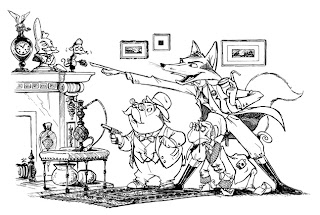
... which was scanned into Photoshop. The whites were made transparent (I'll post how to do that sometime soon) and then I slowly started adding the colour, which each element on a new layer to allow for changes along the way.
This is the finished illustration:

All the colours were applied just using the Paintbrush and Airbrush tools, it's essentially painted using traditional techniques, but with the advantage that Photoshop allows you to manipulate opacity and other options with layers.



No comments:
Post a Comment